
3D Graphics Programming with QuickDraw 3D 1.5.4
Previous | QD3D Book | Overview | Chapter Contents | Next |
Cylinders
Figure 17 shows a cylinder.
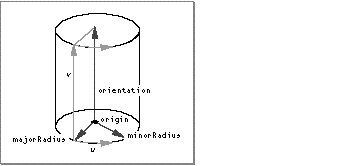
Data Format
Vector3D orientation
Vector3D majorRadius
Vector3D minorRadius
Point3D origin
Float32 uMin
Float32 uMax
Float32 vMin
Float32 vMax
- orientation
- The orientation of the cylinder.
- majorRadius
- The major radius of the cylinder.
- minorRadius
- The minor radius of the cylinder.
- origin
- The origin (that is, the center of the base) of the cylinder.
- uMin
- Minimum parametric limit value for u. To understand u, first consider u for the ellipse determined by majorRadius and minorRadius . The value of u on this ellipse is parametrized by the angle between the major axis and the vector from the origin to the circumference of the ellipse. The value u = 0 corresponds to 0 radians, and u = 1 corresponds to 2 radians. The values uMin and uMax are used to create partial ellipses. The basic idea is that only the part of the ellipse between uMin and uMax is drawn. For such a particular partial ellipse, the partial cylinder can be thought of as the result of keeping uMin and uMax fixed but letting v vary through its admissible range. The result looks like a cylinder with a wedge taken out. For details, see the QD3D documentation or develop magazine, Dec. 96. Must be 0 in Version 1.5.
- uMax
- Maximum parametric limit value in u direction; see uMin above. Must be 1 in Version 1.5.
- vMin
- Minimum parametric limit value in v direction. The value of v can be viewed as arc length parametrization of the orientation vector, ranging from 0 at the origin to 1 at the tip. If vMin is not 0, then a cylinder-shaped slice will be removed from the bottom of the cylinder. Must be 0 in Version 1.5.
- vMax
- Maximum parametric limit value in v direction; see vMin above. Must be 1 in Version 1.5.
Description
A cylinder is a three-dimensional object defined by an origin (that is, the center of the cylinder) and three mutually perpendicular vectors that define the orientation and the major and minor radii of the cylinder. A cylinder may include a top cap, a bottom cap, or both. Attributes may be assigned to each included cap, to the face of the cylinder, and to the entire cylinder.
Default Surface Parameterization
The default surface parameterization for a cylinder is as shown in Figure 17 .
Child Objects
Caps (top), top cap attribute set, caps (bottom), bottom cap attribute set, face cap attribute set, attribute set. All child objects are optional.
Example
Cylinder ( )
Cylinder (
0 2 0
0 1 0
0 0 1
0 0 0
0 # uMin
1 # uMax
0 # vMin
1 # vMax
)
Container (
Cylinder ( )
Caps ( Bottom | Top )
Container (
BottomCapAttributeSet ( )
Container (
AttributeSet ( )
DiffuseColor ( 0 1 0 )
)
)
Container (
FaceCapAttributeSet ( )
Container (
AttributeSet ( )
DiffuseColor ( 1 0 1 )
)
)
Container (
TopCapAttributeSet ( )
Container (
AttributeSet ( )
DiffuseColor ( 1 1 0 )
)
)
)
In the above example, color attributes are attached to the surface of the cylinder very indirectly. As you see, color objects are elements of ordinary attribute sets rather than of cap attribute sets. Those attribute sets are elements of containers, which, in turn, are elements of cap attribute sets. The cap attribute sets serve to bind the ordinary attribute sets to the caps of the cylinder.
© 1997 Apple Computer, Inc.
Previous | QD3D Book | Overview | Chapter Contents | Next |